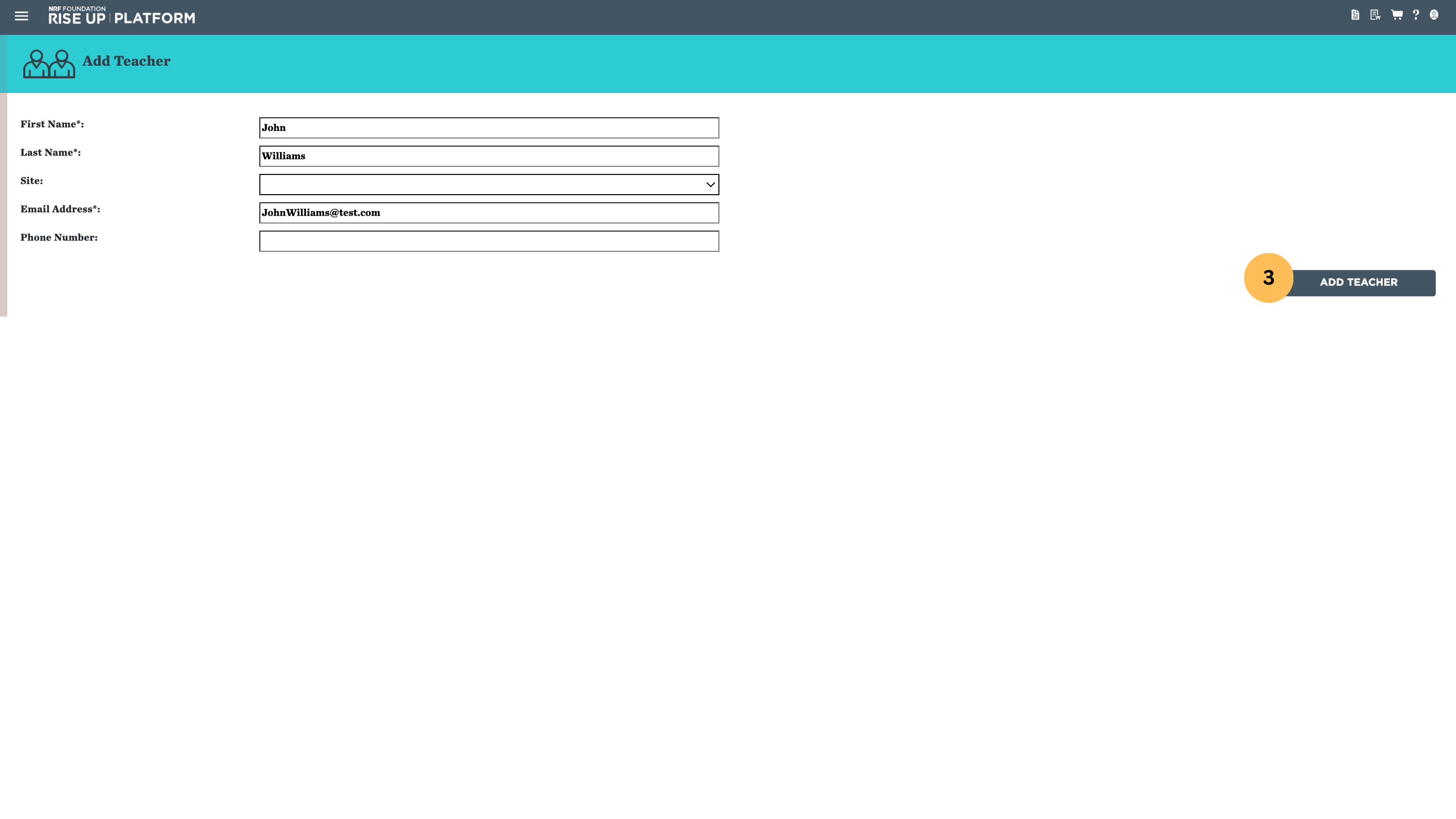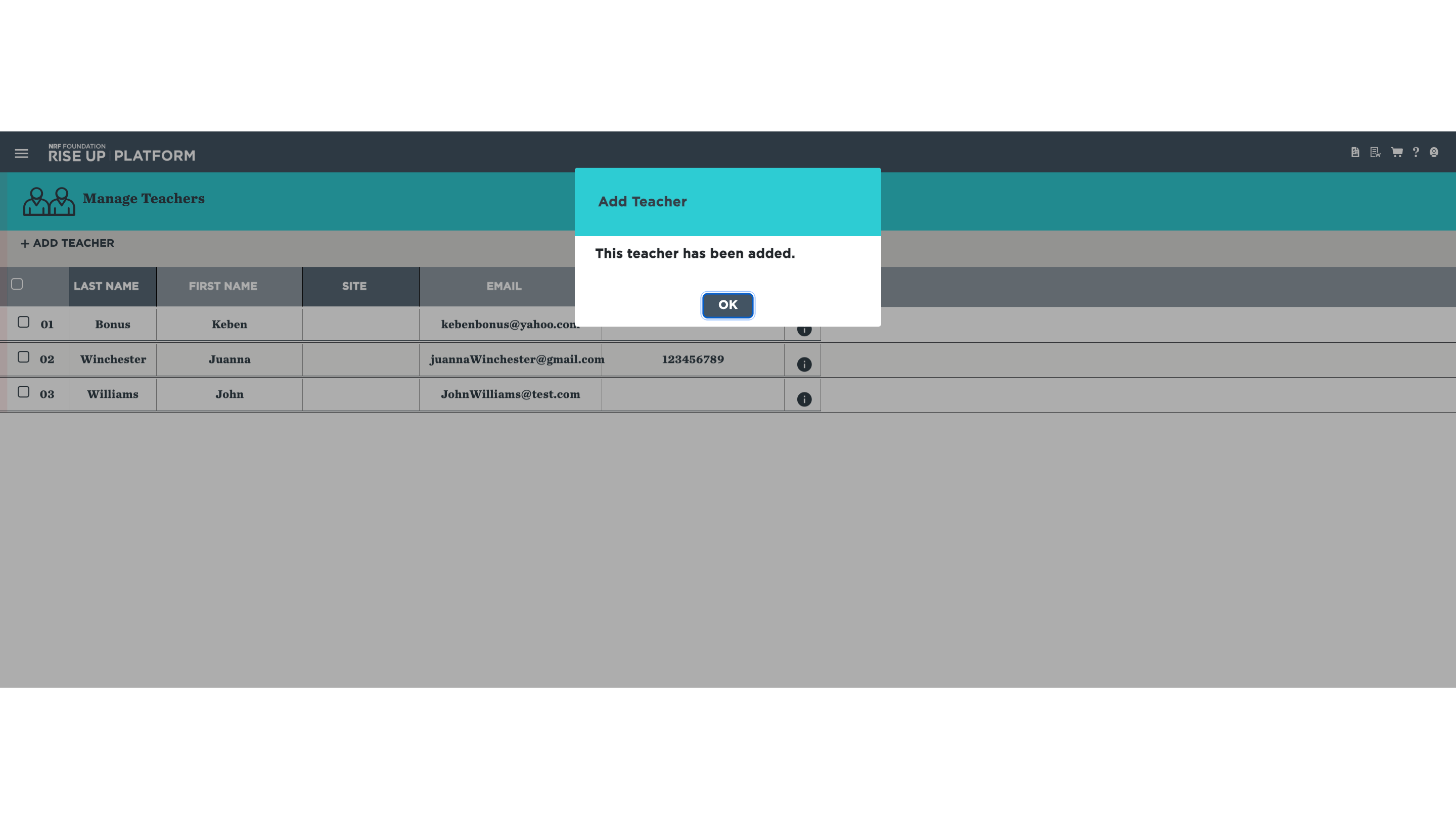Adding Teachers to Your Group/Site
1. Open it from the Manage Teachers page, or select it from the menu on the upper-left corner.
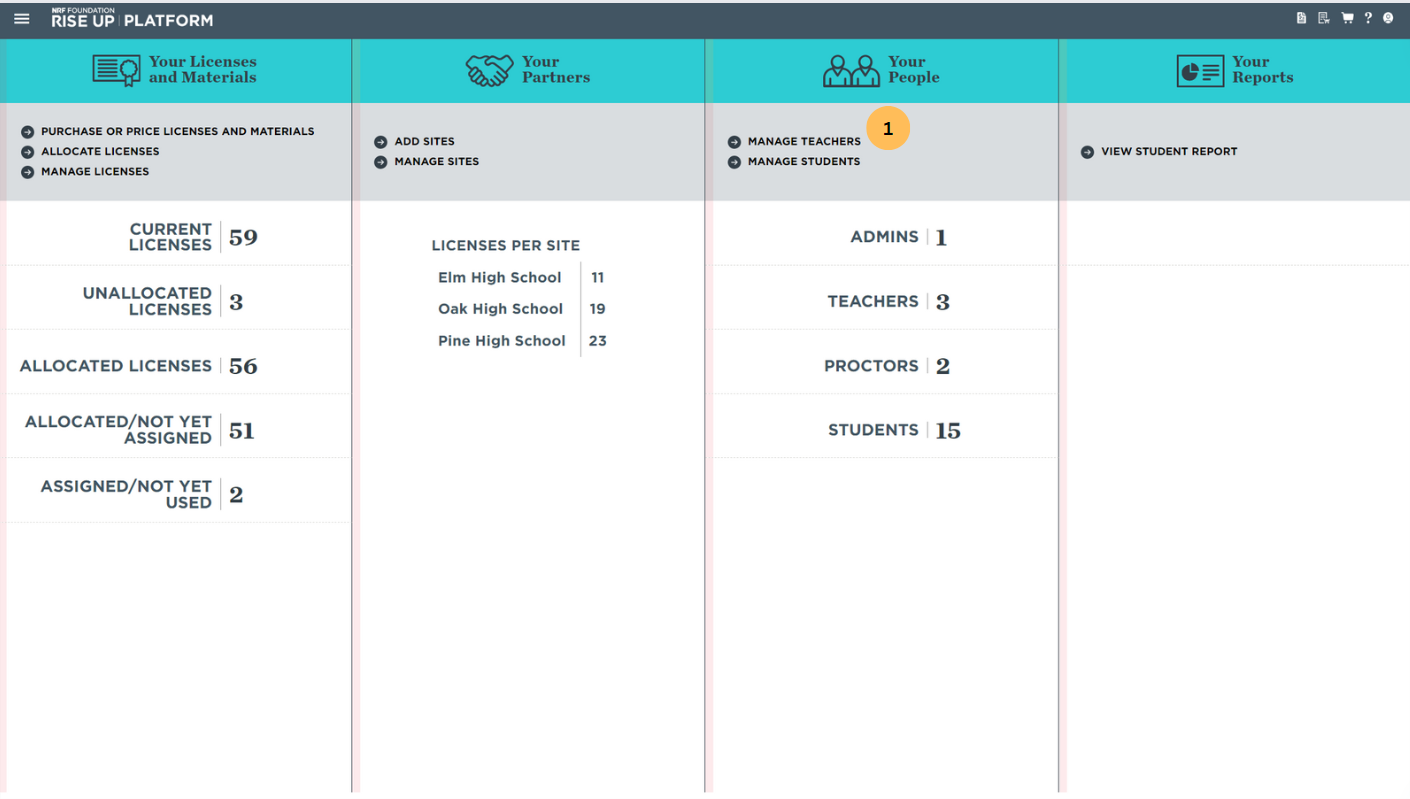
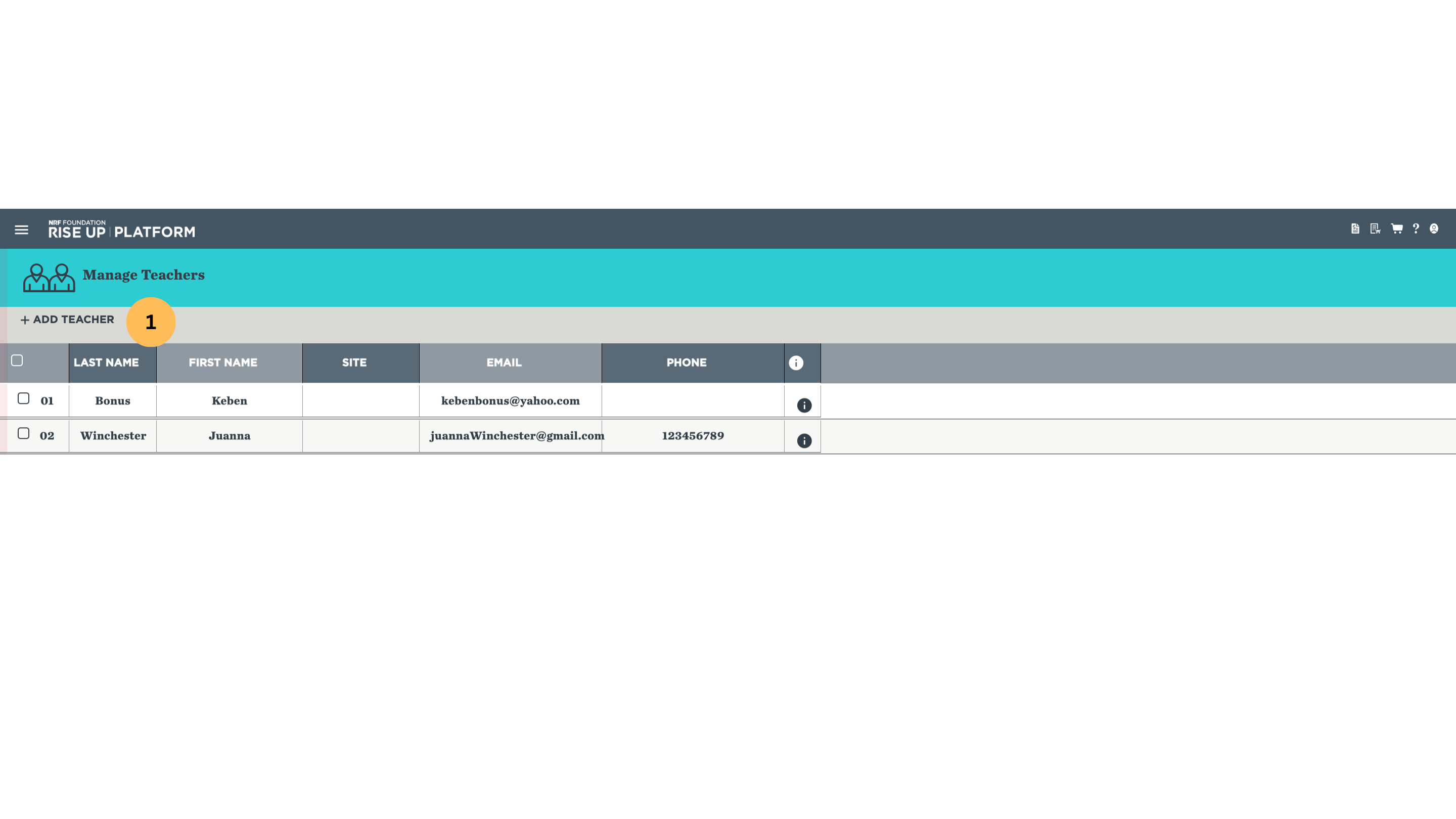
2. Enter the Teacher's information and contact information.

3. Click ADD TEACHER. You will be able to allocate licenses and
assign
students to the new site immediately. The contact you listed will receive an email with a link to
complete the registration process.