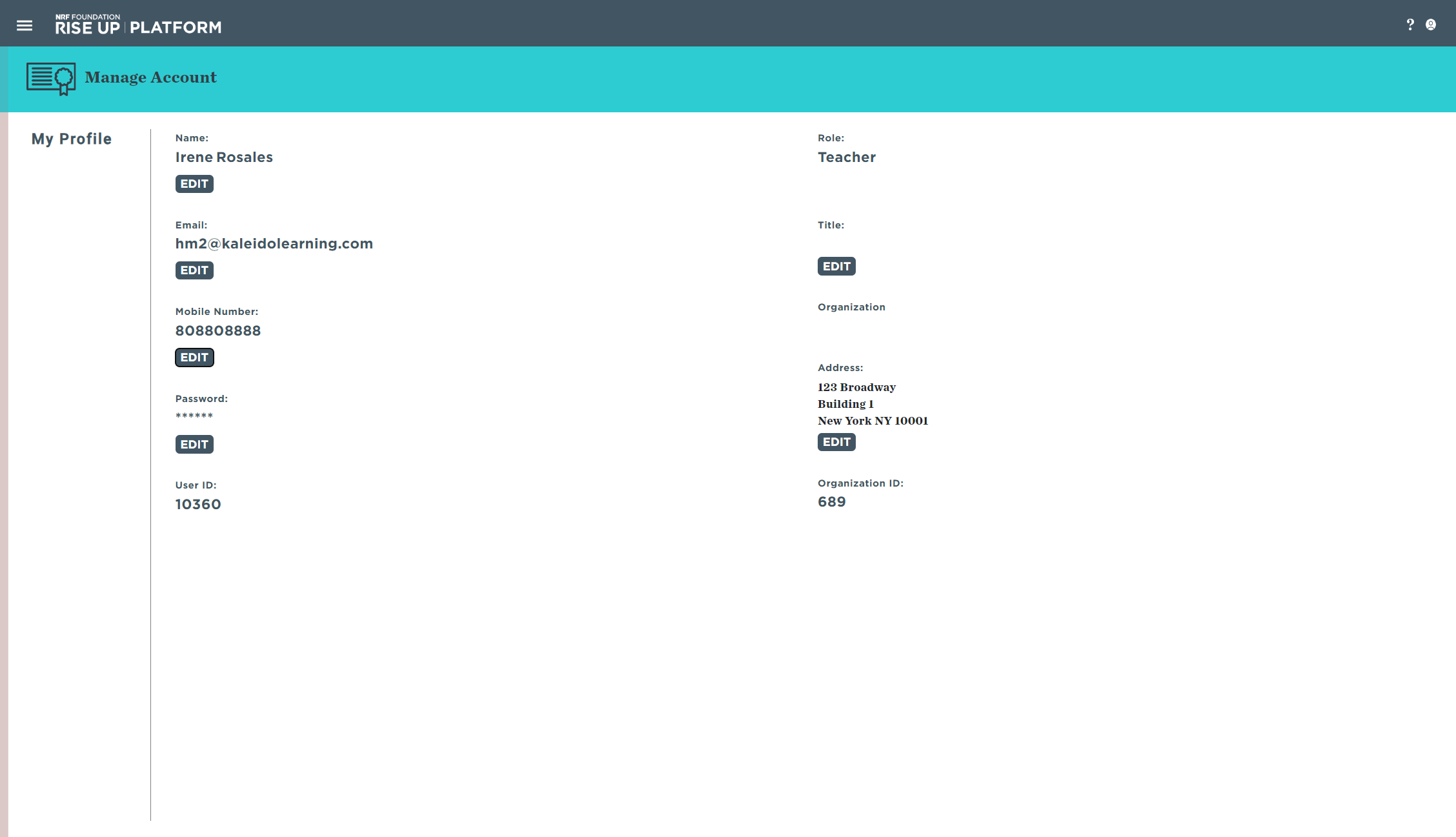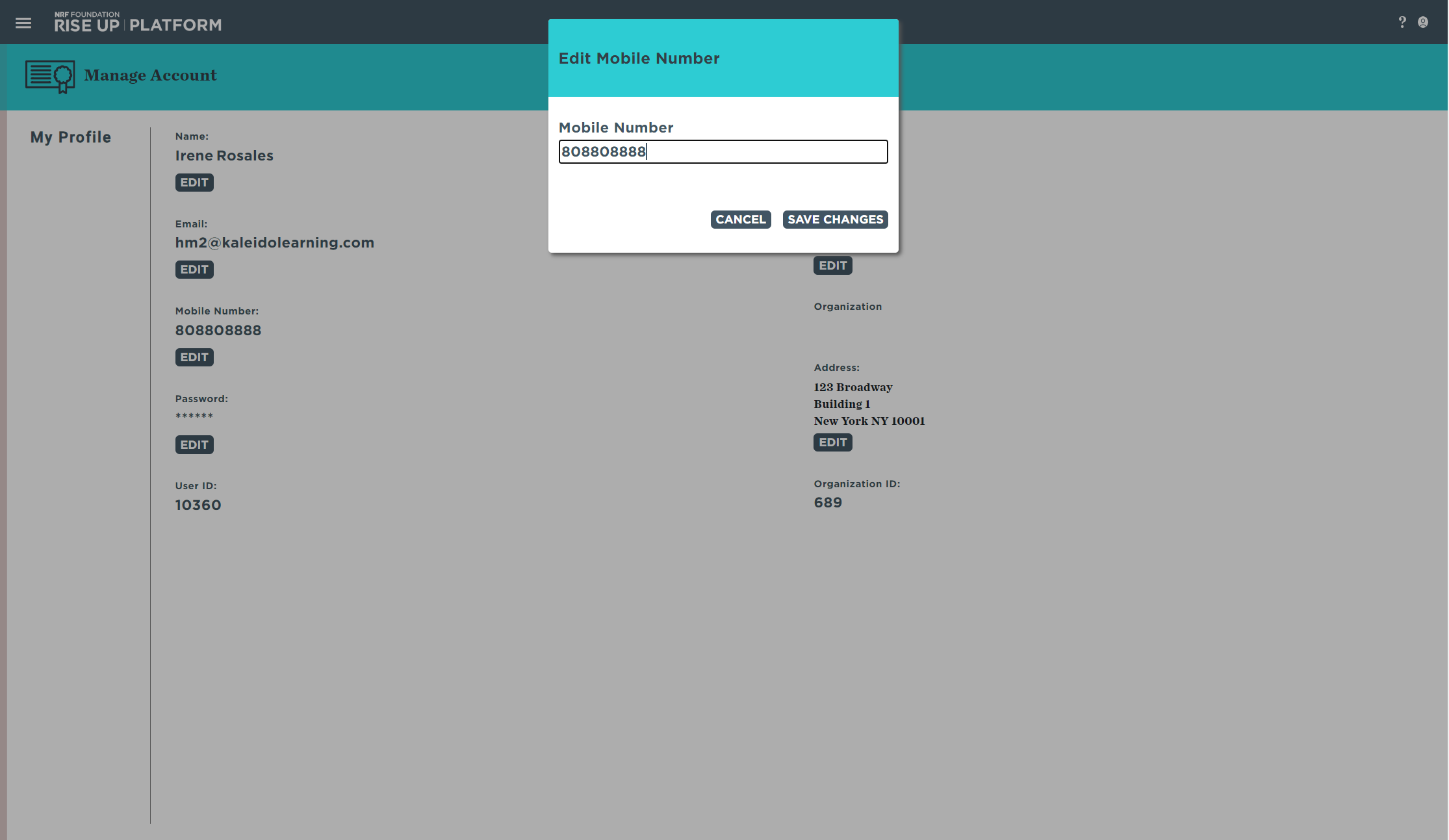Editing My Account(for Teachers/Students)
1. Click the My Account icon in the upper-right corner of any page.
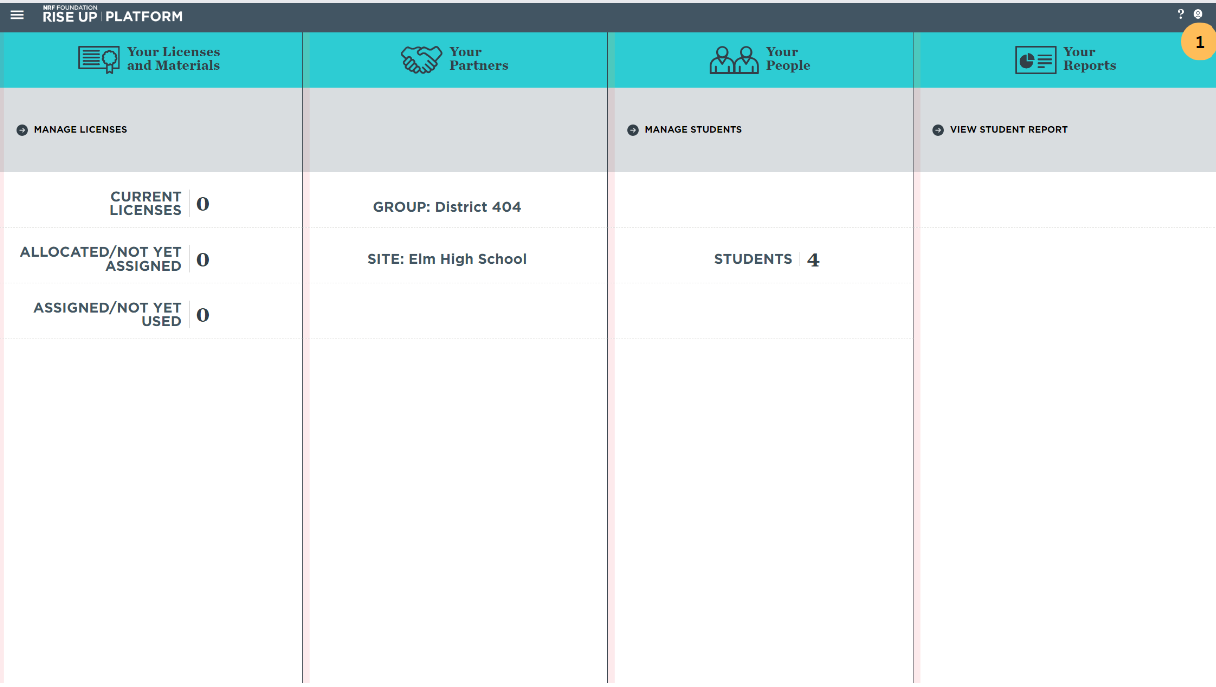
2. From the Manage Account page, you will be able to add or update information related to your Profile.
- Click EDIT under the information you'd like to update.
- A dialog box with fields available to edit will appear. Enter the relevant details, then click SAVE CHANGES to update your information.