Paying an Invoice
If you’ve made a purchase with a Purchase Order (PO), an invoice will be sent to you by email. You can also access it on the Manage Invoices page.
1. Click the Invoices icon in the upper-right corner of any page to open the Manage Invoices
page.
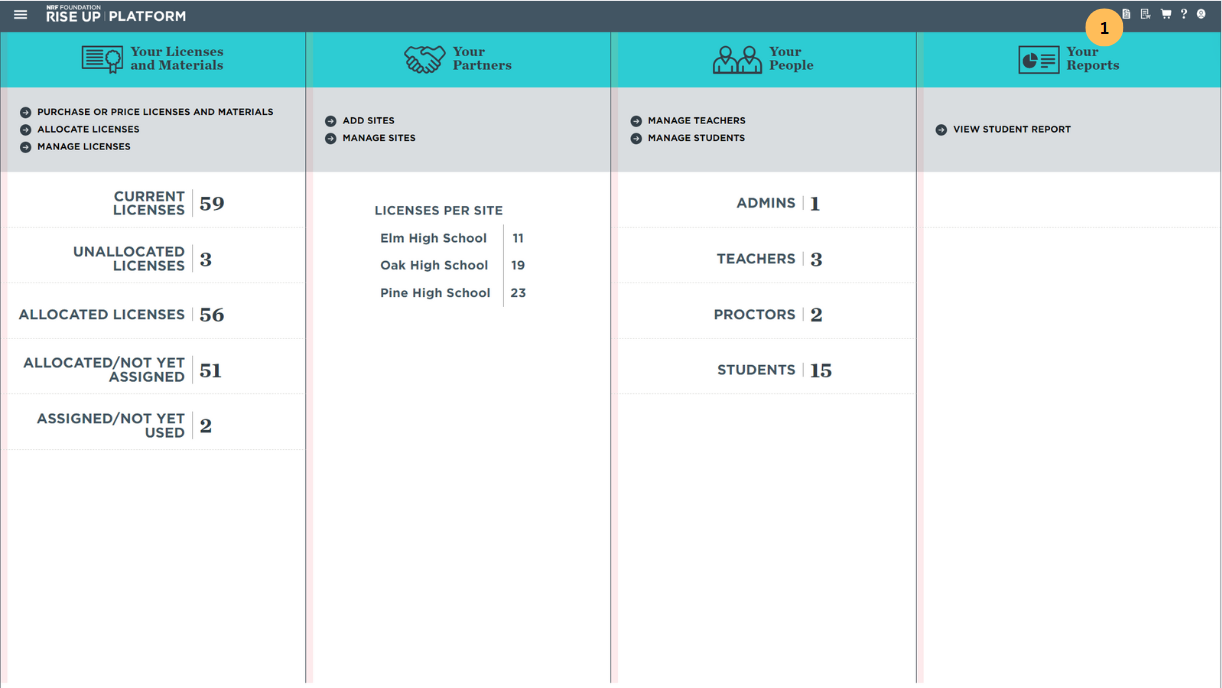
2. Identify the invoice you want to review or pay.
3. Click on the invoice to see the full invoice.
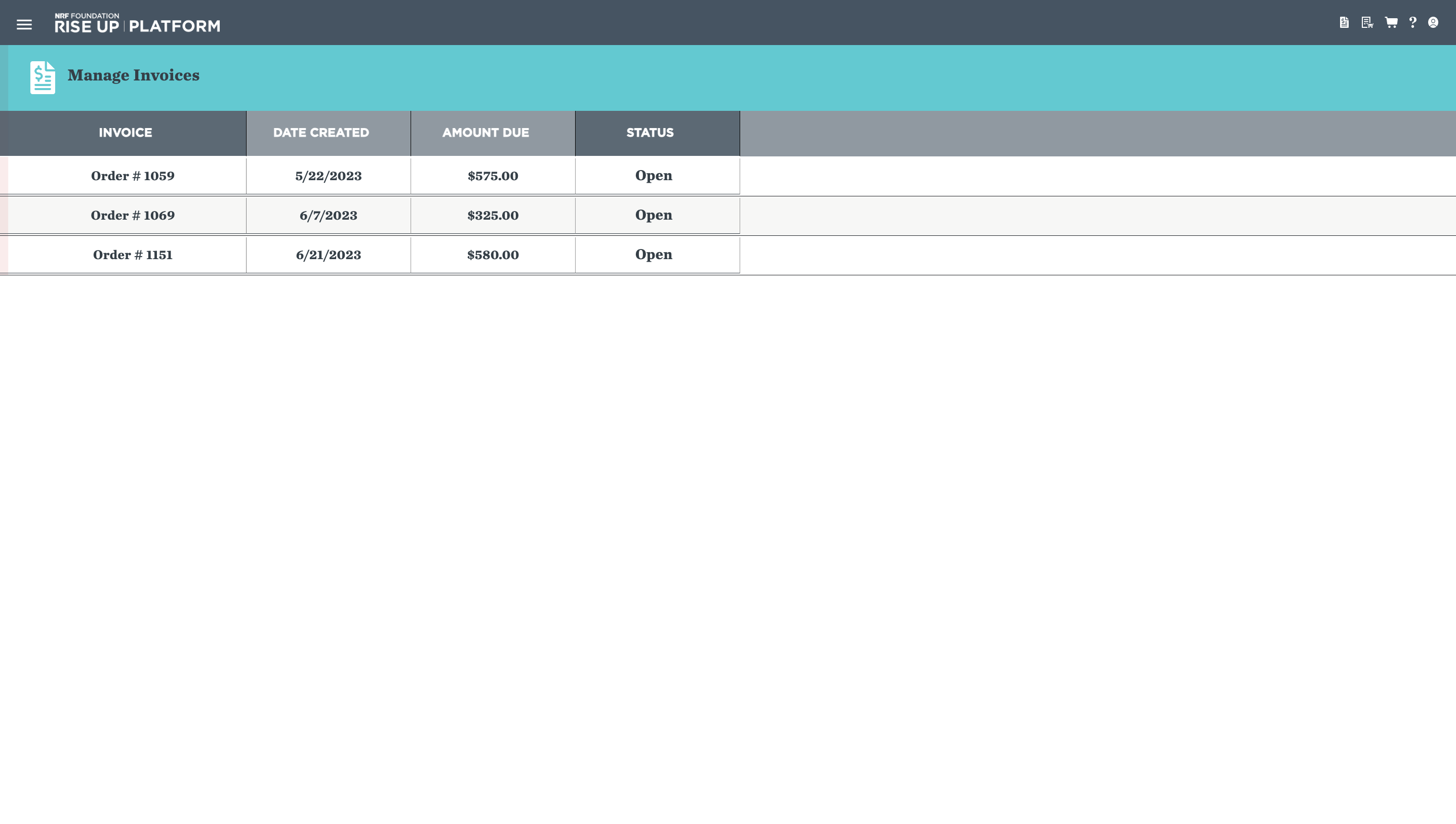
4. Pay by mailing a check to the address listed or alternately via wire transfer using the information on the invoice. If you are unable to locate the the payment information, please follow the payment instructions here.