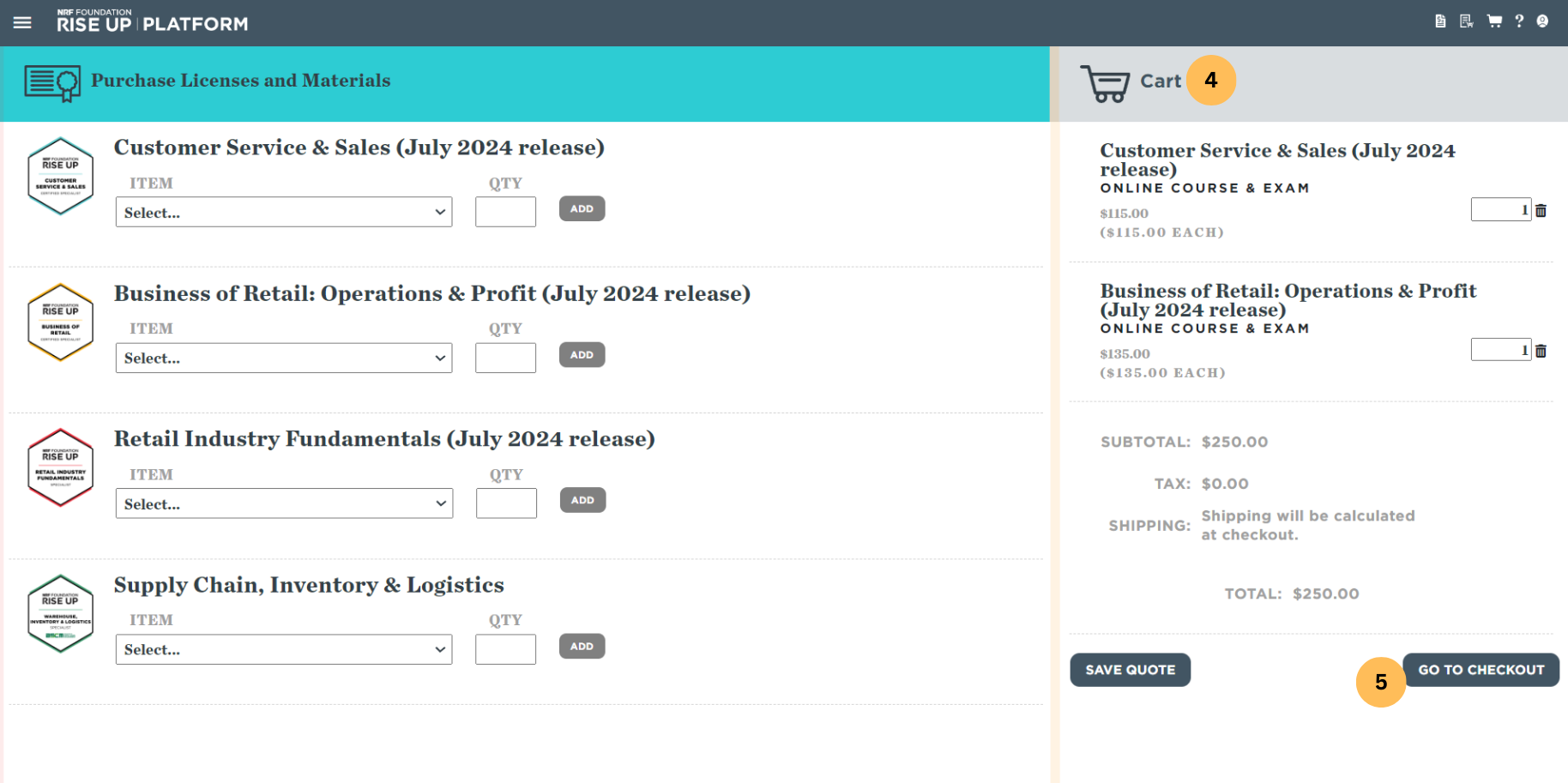Purchasing Licenses and Materials from a Saved Quote
1. Click the Quotes icon ![]() in the upper-right corner of any page to open the Manage Quotes page.
in the upper-right corner of any page to open the Manage Quotes page.
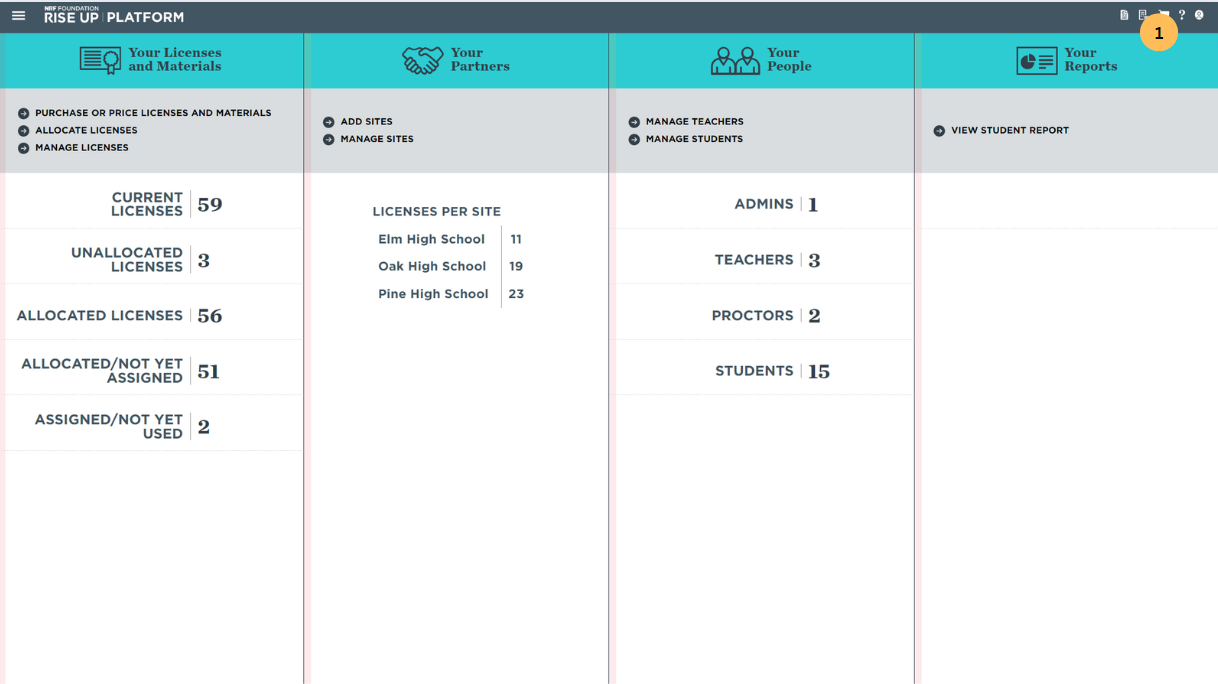
2. Select the quote you want to purchase; you can click on the quote icon to see the details for that quote.
3. Once you've selected the quote, click the cart icon for that quote. The Purchase or Price Licenses and Materials page will open, with the items from the quote in the cart.
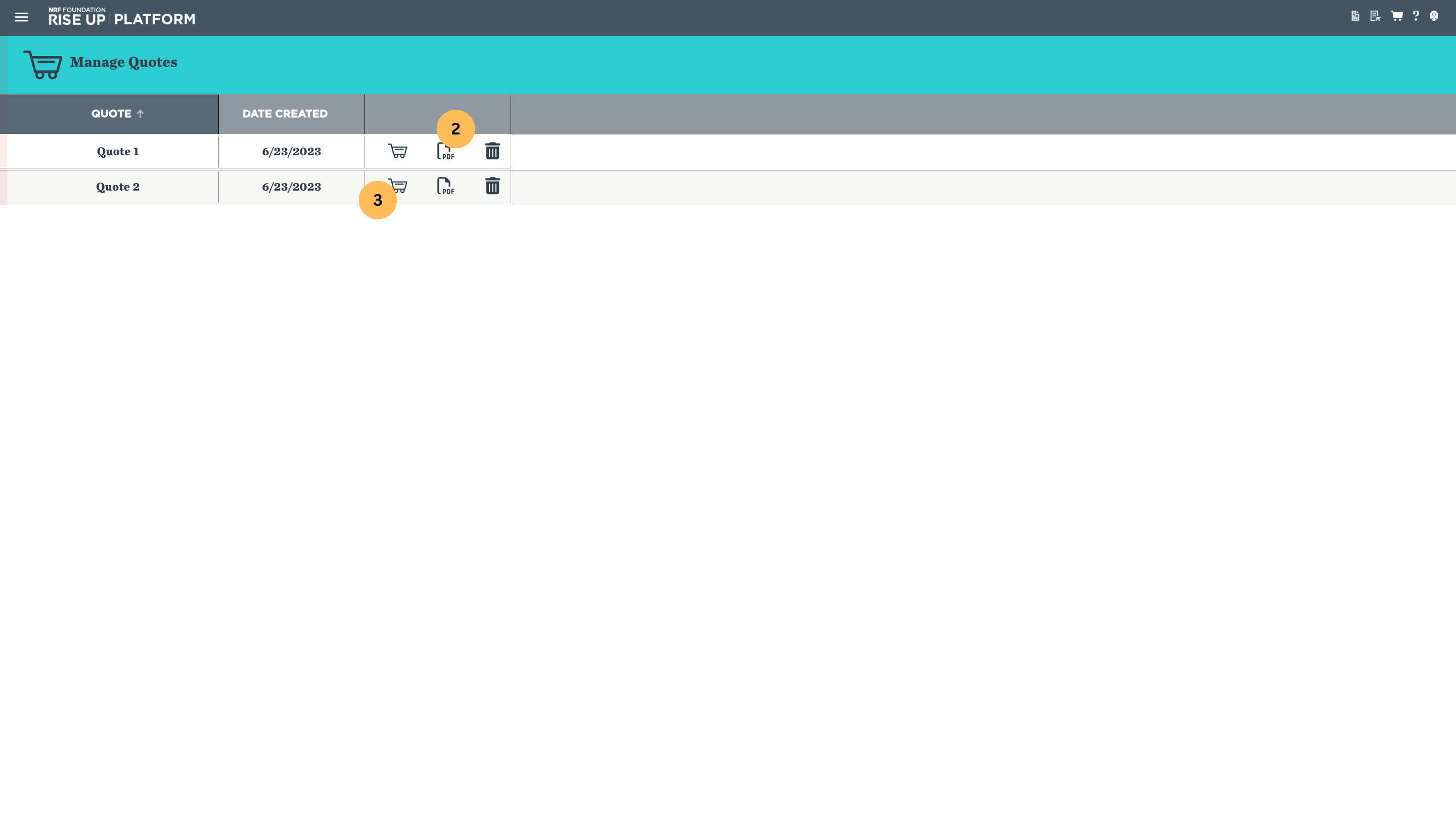
4. Make any adjustments to the items in the cart.
5. Click GO TO CHECKOUT.